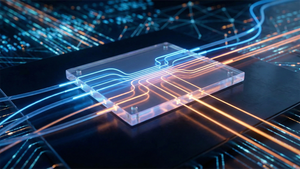Photo from Unsplash
Photo from Unsplash
Originally Posted On: https://www.gotomyerp.com/deciding-between-quickbooks-desktop-enterprise-and-quickbooks-online/
Deciding Between QuickBooks Desktop Enterprise and QuickBooks Online
When it comes to managing your business’s accounting and financial processes, QuickBooks provides robust solutions tailored to diverse business needs. Choosing between QuickBooks Desktop Enterprise and QuickBooks Online involves understanding each version’s distinct benefits. gotomyerp is here to help you navigate these options and determine the best fit for your operations.
Understanding QuickBooks Desktop Enterprise vs. QuickBooks Online
Features and Capabilities
QuickBooks Online is an excellent choice for businesses seeking fundamental accounting features in a user-friendly, easily manageable package. It suits small to medium-sized businesses that require basic accounting functionalities without the complexity of additional features.
On the other hand, QuickBooks Desktop Enterprise is designed for businesses that need advanced features, especially in terms of inventory management and transaction processing capabilities. Here are a few standout features of QuickBooks Enterprise:
- Advanced Inventory Management: Allows for detailed tracking and management across multiple locations.
- Increased User Limits: Supports more simultaneous users compared to QuickBooks Online, facilitating better collaboration across larger teams.
- Performance: As a desktop application, QuickBooks Enterprise often performs faster and with greater stability, which is crucial for businesses with high transaction volumes.
Deployment and Accessibility
While QuickBooks Enterprise is a desktop application traditionally used on-premises, it can also be hosted in the cloud to combine the familiarity of a desktop application with the accessibility of a cloud solution. This setup is ideal for businesses with remote teams or those requiring access from multiple locations. gotomyerp specializes in providing cloud hosting for QuickBooks Enterprise, enhancing its functionality with added security and disaster recovery options.
QuickBooks Online inherently operates in the cloud, offering real-time access from anywhere. This can be particularly beneficial for small teams or businesses that prioritize flexibility and immediate access without the need for complex setups.
Evaluating Costs and Subscription Models
QuickBooks Online operates on a subscription basis where each company file is considered a separate subscription. This can be cost-effective for small businesses with a single operational stream but might become costly if multiple subscriptions are needed.
While generally more expensive due to its advanced features, QuickBooks Desktop Enterprise offers significant value for businesses that can leverage its extensive capabilities to streamline operations extensively, potentially delivering a high return on investment.
Considering Cloud Integration with gotomyerp
Choosing gotomyerp for cloud services can significantly impact how you utilize either QuickBooks Desktop or QuickBooks Desktop Enterprise. Gotomyerp enhances security measures, ensuring your data is robustly protected. It not only offers the traditional benefits of desktop software but also adds flexibility and security to cloud access.
Making the Right Choice for Your Business
Businesses needing basic functionalities and are cost-conscious may find QuickBooks Online a suitable option. However, businesses that require more robust features, such as advanced inventory and user management, and prefer a platform that staff are already familiar with may find QuickBooks Desktop Enterprise hosted on the cloud to be a more fitting choice.
Enhancing Your QuickBooks Experience with gotomyerp
Regardless of which QuickBooks version you choose, integrating with gotomyerp’s cloud hosting services can transform your accounting operations by providing enhanced security, anywhere access, and scalable solutions that grow with your business. Whether you lean towards the simplicity and immediacy of QuickBooks Online or the enhanced capability and familiarity of QuickBooks Desktop Enterprise, gotomyerp ensures that your financial management is efficient, secure, and aligned with your business needs.
Are you ready to enhance your QuickBooks experience and streamline your financial processes? Contact gotomyerp today to get started and find out how our cloud solutions can elevate your accounting strategy.
————————————-
Frequently Asked Questions About QuickBooks Desktop Enterprise and QuickBooks Online
1. What are the main differences between QuickBooks Online and QuickBooks Desktop Enterprise?
QuickBooks Online is designed for simplicity and ease of use, making it ideal for small to medium-sized businesses that need basic accounting functions and prefer cloud-based access. On the other hand, QuickBooks Desktop Enterprise is suited for larger businesses that require more advanced features like detailed inventory management, increased user capabilities, and extensive reporting tools. It can be used as a desktop application or hosted in the cloud for added flexibility.
2. Can QuickBooks Desktop Enterprise be accessed remotely like QuickBooks Online?
Yes, QuickBooks Desktop Enterprise can be accessed remotely when hosted in the cloud through a service like gotomyerp. This provides all the benefits of the desktop version with the added convenience of cloud access, allowing users to manage their accounts anytime, anywhere, just like QuickBooks Online.
3. Is QuickBooks Desktop Enterprise more expensive than QuickBooks Online?
Generally, QuickBooks Desktop Enterprise is more costly than QuickBooks Online due to its more extensive features designed for larger businesses. However, the cost can be justified by its additional capabilities, which can be crucial for complex operations needing sophisticated accounting solutions.
4. How does cloud hosting enhance the security of QuickBooks Desktop Enterprise?
QuickBooks cloud hosting through providers like gotomyerp enhances security by storing data in highly secure, professionally managed data centers. These centers implement advanced security measures, including regular backups, encryption, and compliance with industry standards, ensuring that your financial data is protected against threats and losses.
5. What should I consider when deciding between QuickBooks Online and QuickBooks Desktop Enterprise?
Consider your business size, the complexity of your accounting needs, and your budget. QuickBooks Online is suitable for businesses that need basic accounting features with the convenience of cloud access, while QuickBooks Desktop Enterprise is better for businesses requiring more robust functionality. Additionally, evaluate whether the cost of QuickBooks Desktop Enterprise provides a good return on investment for your specific accounting demands and if your team requires remote access that could benefit from cloud hosting services.